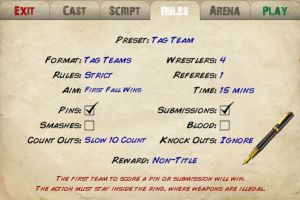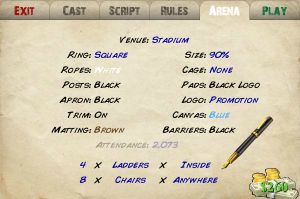Controls
| Career
| Booking
| Matches |
Editing
*On most setup screens, you simply tap either side of an option to browse left or right.
Casting
When setting up your own matches, the first thing to consider is who you want to
include. If you TAP a name you can replace them with anybody else on the roster
who hasn't already been cast. If you HOLD over a name you can move them over
another to swap places. Tapping the match type will randomly generate a new
match for you, which is handy for getting ideas in booking mode! However, you
may still want to fine tune the rules with the other options (see below).
Scripting
You can also assign a "promo" for your cast to act out, which may serve the very
real purpose of creating rivalries, forming alliances, or switching allegiance.
The basic categories are "Announcements", "Championships", "Relationships", and
"Arguments" - within which dozens of specific scripts can be more easily found.
The red description also helps you understand how it will be used, giving you
the chance to swap the actors around if they're misplaced. The person
criticizing somebody else will generally turn themselves "Heel" and their victim
"Face". Not all scripting is about promos, though, as you can also arrange for
up to 3 specific wrestlers to interfere in a match at a specific time. Otherwise
interferences occur unpredictably.
Rules
In exhibitions or booking matches, you can fine tune every little rule that
makes a match unique. Note that "rewards" may not be possible in exhibitions
that are not supposed to have consequences. The rest of the options are as
follows:
Formats
"Intervals" = After the first 2, wrestlers enter the match at timed intervals
"Individuals" = Every wrestler fights for himself
"Teams" = The wrestlers are divided into 2 teams who all compete at the same
time
"Tag Teams" = Teams where only one wrestler can fight at a time and must tag in
others
Rules
"Hardcore" = No disqualifications or rope breaks, and falls count anywhere in
the arena
"Normal" = No disqualifications, but falls only count in the ring and rope
breaks are enforced
"Strict" = As above, but weapon use results in disqualification
Aims
"First Fall Wins" = First wrestler to score a fall wins
"Best Of Three" = First wrestler to score 2 falls wins
"Ironman" = Wrestler with the most falls in the time limit wins
"Last Fall Wins" = Last wrestler to score a fall before the final bell wins
"Elimination" = Last wrestler to survive wins
Stipulations
"Pins" = A fall is scored when one wrestler pins another for the count of 3.
"Submissions" = A fall is scored when one wrestler makes another submit with a
hold.
"Blood" = Elimination occurs when a wrestler's face is found to be bleeding
heavily.
"Count-Out's" = Determine how leaving the ring is punished (if at all) - from a
10-count to instant elimination (or victory in the case of cage escapes).
"Knock-Out's" = Wrestlers can be eliminated if they are either found to be down
with no health or cannot get back to their feet by a 10-count.
Arena
The stipulations of a match can also be expanded upon by how you set up the
arena. You can choose to have a ring of any shape or size (or none at all!) in a
venue of your choice. You can then fine tune every little detail of that ring -
from the ropes and posts (if any) to the apron and canvas. You can also place
different types of cage around any ring. The formula at the bottom allows you to
specify exactly how many props you want, of what kind, and where. Notice that
you may have to pay for all of these changes in booking mode, so think carefully
about what you're investing in.
Further Reading
I regret that there is more to this game than I could ever explain here, so I
hope you enjoy figuring some things out for yourself! Or you may want to join
the debate on social media where any curious questions will be answered by
myself or other players:
Copyright © MDickie 2000 - 2015